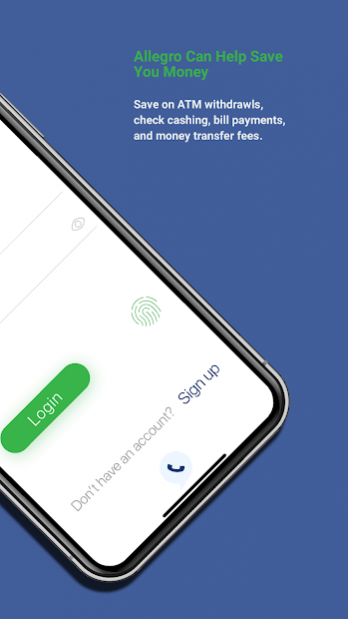Allegro Finance 0.8.1
Free Version
Publisher Description
Allegro is the transparent, cost-effective and easy-to-use banking solution. From the convenience our mobile app, Allegro members can instantly obtain a prepaid debit Mastercard, remotely deposit checks, issue companion cards to family members and friends, transfer funds, pay bills, apply for unsecured loans and otherwise conduct all of your essential financial affairs. Allegro offers two membership opportunities - Allegro Choice and Allegro Advantage - depending on your preferences and level of use. Allegro membership offers incredible perks and advantages including proprietary coupon and discount programs, prescription drug discount opportunities, Allegro Rewards for new members that you refer to Allegro, and access to financial literacy courses through Allegro Academy. Allegro members that successfully complete Allegro Academy courses within the Allegro mobile app will receive financial rewards deposited directly onto their Allegro card.
Allegro's mission is to save you time and money while welcoming you into our diverse and thriving community.
About Allegro Finance
Allegro Finance is a free app for Android published in the Accounting & Finance list of apps, part of Business.
The company that develops Allegro Finance is My Allegro. The latest version released by its developer is 0.8.1.
To install Allegro Finance on your Android device, just click the green Continue To App button above to start the installation process. The app is listed on our website since 2019-06-19 and was downloaded 6 times. We have already checked if the download link is safe, however for your own protection we recommend that you scan the downloaded app with your antivirus. Your antivirus may detect the Allegro Finance as malware as malware if the download link to com.allegrofinanceapp.dev is broken.
How to install Allegro Finance on your Android device:
- Click on the Continue To App button on our website. This will redirect you to Google Play.
- Once the Allegro Finance is shown in the Google Play listing of your Android device, you can start its download and installation. Tap on the Install button located below the search bar and to the right of the app icon.
- A pop-up window with the permissions required by Allegro Finance will be shown. Click on Accept to continue the process.
- Allegro Finance will be downloaded onto your device, displaying a progress. Once the download completes, the installation will start and you'll get a notification after the installation is finished.